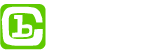WhatSender 6.2 Free Download
Product Info
WhatSender 6.2 Free DownloadSend Bulk Whatsapp Messages directly from your PC..
Download
Product Description
VERSION 6.2 LATEST JUNE 2020
Whatsender Pro 6.2 - Bulk Whatsapp sender software for Windows.
NAME: Whatsender Pro 6.2
STATUS: Patched
Note: Free Download.
You can send Whatsapp messages to a lot number of people with just 1 click, using this software.
Features:
Custom Messages
Send custom messages with the recipient’s name or other variables
Import Multiple Contacts
Import all recipients (contacts) from CSV, TXT files or by copying and pasting
Bulk Send
Send Whatsapp messages to ALL Contacts (even if not saved in your address book!)
Advanced Features
Grab Contacts from Whatsapp Groups, Post-Sending Log, Timed Sending, Numbers Filter, etc …
WhatSender uses Whatsapp Web technology but adds useful features to do Whatsapp Marketing and send Whatsapp messages to multiple users at the same time. Here are the reasons why you should use Whatsender to contact all your friends/relatives or potential customers to do Whatsapp marketing at a professional level:
Create and send customized messages (with the name of the recipient or other “variables”) directly from your PC
Import contacts either manually or from the file (CSV or TXT)
Send Whatsapp messages to contacts even if they are not saved in your address book
Multi-Account (Multi-Channel) to automatically send messages from different whatsapp accounts
Automatically create multiple variations of the message to send to all contacts and avoid spam or ban
Ability to see the report of the campaign (from LOG section)
Possibility to schedule the sending and set a delay between the messages to avoid to be banned (read also this tips)
Grab all member of a Whatsapp group to contact them via WhatSender
Create and send Whatsapp messages with viral photos and videos
Bulk check of Whatsapp and non-Whatsapp phone numbers (numbers filter feature)
NOTE : We will not responsible if your whatsapp account is banned
Product has been test and 60% success.
Dos and Don’ts:
1) Add every contact you will send a message to your contacts list
2) Send messages written in different ways, you could make a script that places spacebars randomly on your string AND include the person’s (first) name
3) Never use fixed times, always go for sending the first message, wait a random time between 30 ~ 60 seconds and then send the second message
4) It’s expected that you run Whatsapp Web on the same network of the primary app on your phone. If you have whatsapp (app) running on your real phone with you and whatsapp (web) on some cloud solution like AWS that is hosted far away from you, I’m sure you will be banned
6) Unless you know how to crack whatsapp’s number validation system very well (there are some tutorials), prefer to use physical devices other than emulators
7) A good proxy is a must, make sure that both phone and bot are on the same IP and that this IP matches with your contacts country
8) Always try to group contacts by their area code, Whatsapp expects a regular person to talk mostly with contacts that are within the same area of your phone number
9) Have a profile picture, this is not related to Whatsapp Bots Catcher® but sending a new message for someone not having a picture/name/status will elevate your chances of being manually tagged as spam
10) Don’t keep sending messages to people that have already blocked you, I suggest checking before sending the message if the contact is blocked
11) Even though you will be able to send messages to contacts that doesn’t have whatsapp, you must never do that. Always check if your contacts have whatsapp before sending a message
12) There are some special numbers that I believe are under tests from whatsapp, if you send a message to This email address is being protected from spambots. You need JavaScript enabled to view it. a official whatsapp advertising account will get the message, it's like selling cocaine to the police
13) Don’t let your code make requests that a regular Whatsapp Web wouldn’t, for example reaching a number without @c.us, some errors are logged as well
14) Send “seen” confirmation to messages or disable it on Whatsapp
15) Don’t instantly reply to messages, a nice wait time is a random value from 5 to 10 seconds
16) It’s a good practice when sending messages to open the chat, mark as read, send a "typing..." status, wait a few seconds and then send the message
17) Have a new browser everytime you open Whatsapp Web, I mean, don’t keep cache. It’s a real pain to always have to enter the QR code but unless you have only one account and the bot isn’t overloaded it’s for the best
18) Avoid sending links that were previously marked as spam on Whatsapp or non-HTTPS. A URL shortener is a good idea
19) IMPORTANT: It’s really bad if you send messages 24/7 without giving it some time to wait. Random belays between messages are not enough, send a resonable amount of messages keeping in mind your conversions rate, for exemple: for one hour send a maximum of 4 messages per contact that have replied to your message, stop sending messages for one hours, then start again. Again, don’t send messages without stopping for a while between every “package”
20) Send only one short message when starting a conversation, one should not send long texts or multiple messages without the user conscenting
21) If you have to send multiple messages as a reply, send the first one, wait a few seconds and then go for the second message. You can still get banned if it’s too fast even though you’ve waited some seconds to reply. Always try to get everything inside one message
22) Don’t send different messages to different people at the same time, make it one-way only.
23) Avoid using prefixes for messages
24) Do not use yowsup-cli
25) Become online to send messages
Currencies
Categories
Donate

What is CodecBlend
CodecBlend is web portal with one vendor ecommerce and provides free digital download like software, vector graphic, operating system, fonts, films, music video, video tutorial, templates, plugin, module, artwork, logo, component and many more..